Winlink Express is an email client program used to send and receive email messages using amateur radio and the Winlink Global Radio Email network. Download the Winlink Express email client software. Once you download the archived file, open, extract, and run the setup file.
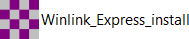
Click the Next button.
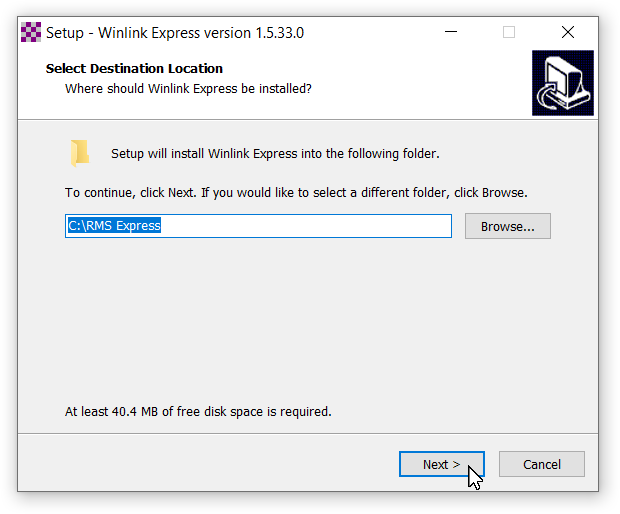
Click the Next button.
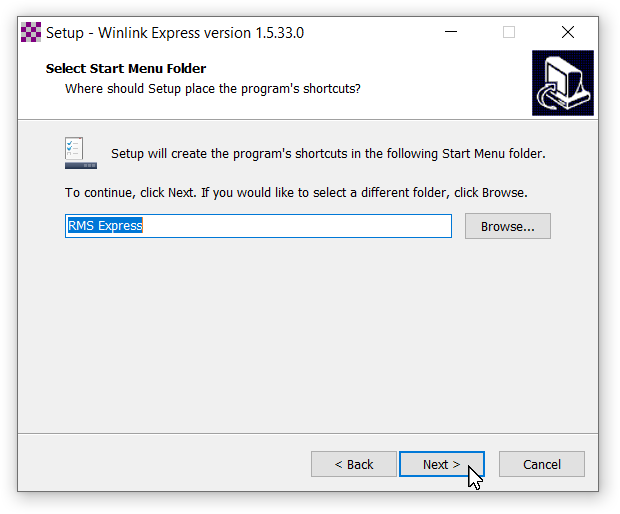
Click the Next button.
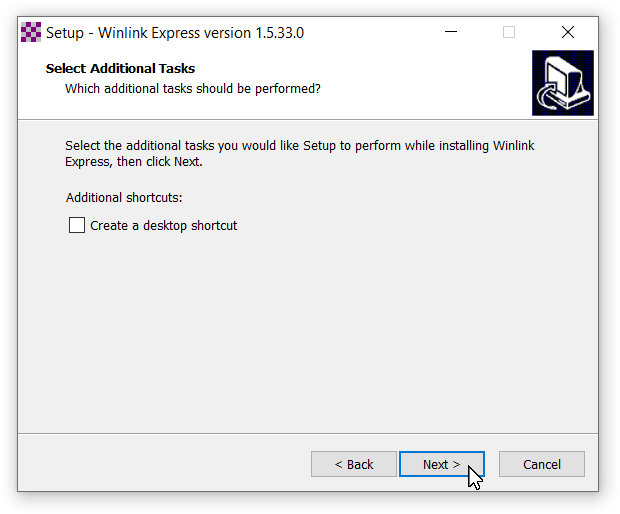
Click the Install button.
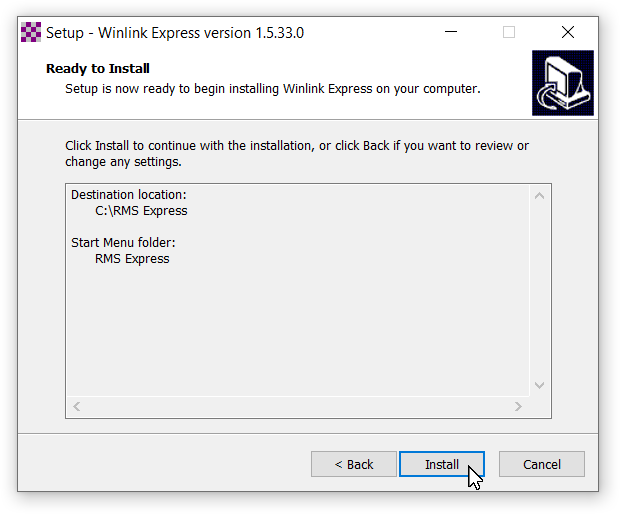
Click the Finish button.
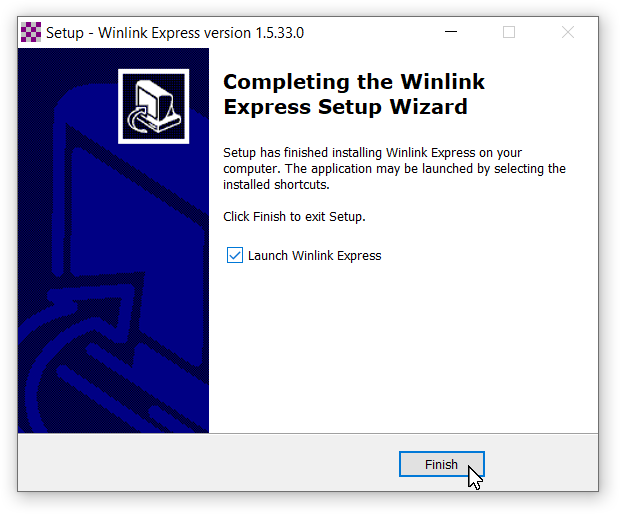
Your computer may need to download and install .NET Framework 3.5. If so, click Download and install this feature.
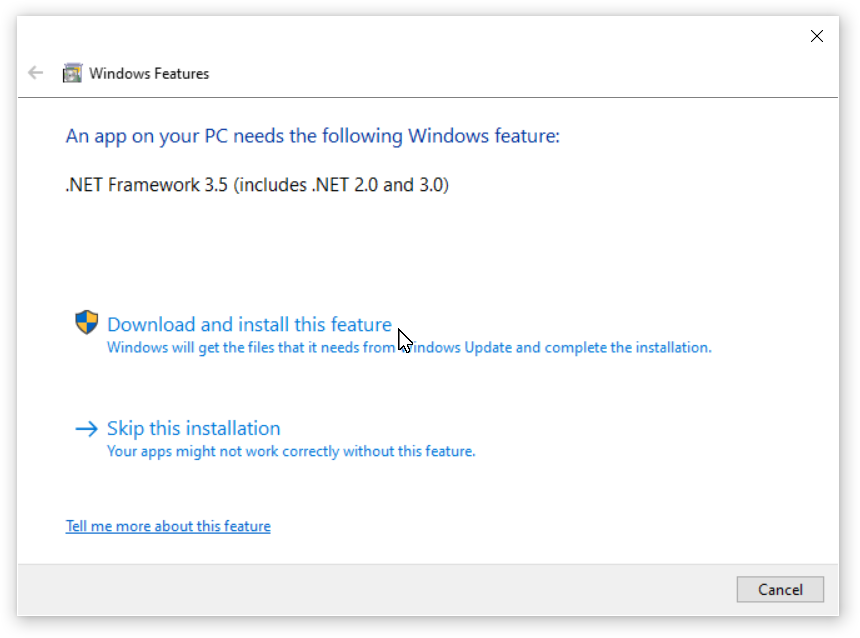
Once the installation has successfully installed, click the Close button.
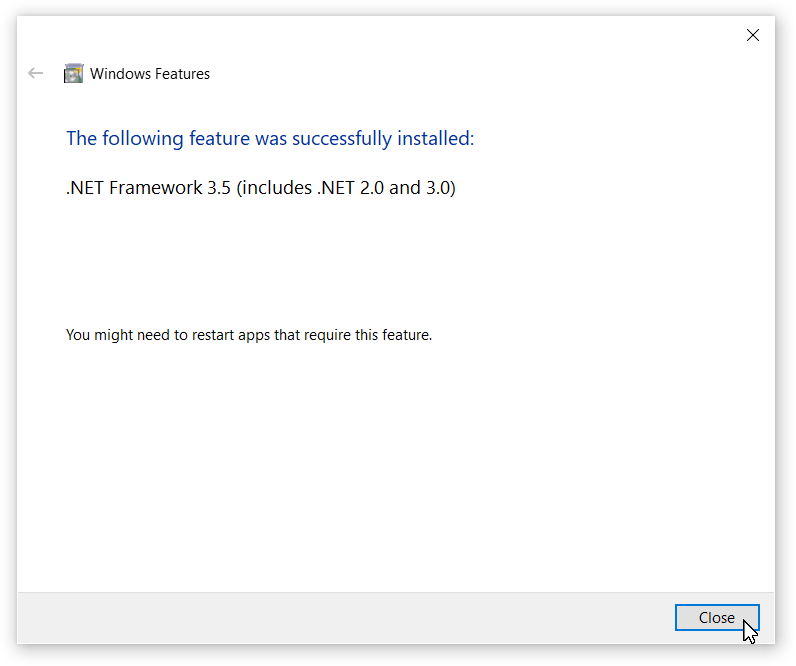
The first time you start Winlink Express the Properties window will appear.
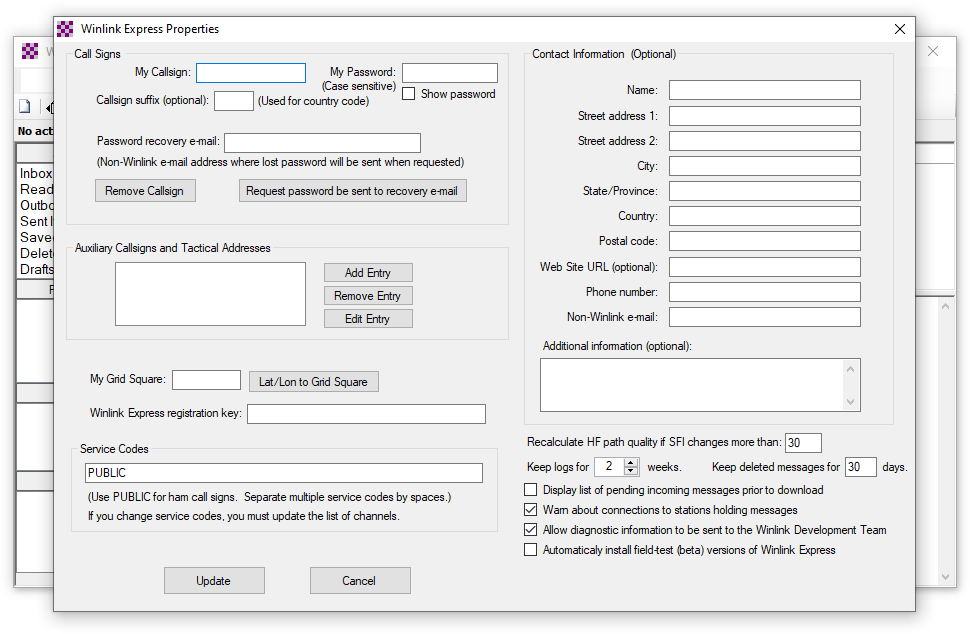
Type your callsign in the My Callsign field. If you already have a Winlink account, type your password in the My Password field. However, if you do not have a Winlink account, type a new password in the My Password field and an account will be created the first time you connect to the Winlink Common Message Servers (CMS). Type your non-Winlink email address in the Password recovery e-mail field for account recovery. You can add any of the optional Contact Information you would like. Once you are finished, click the Update button.
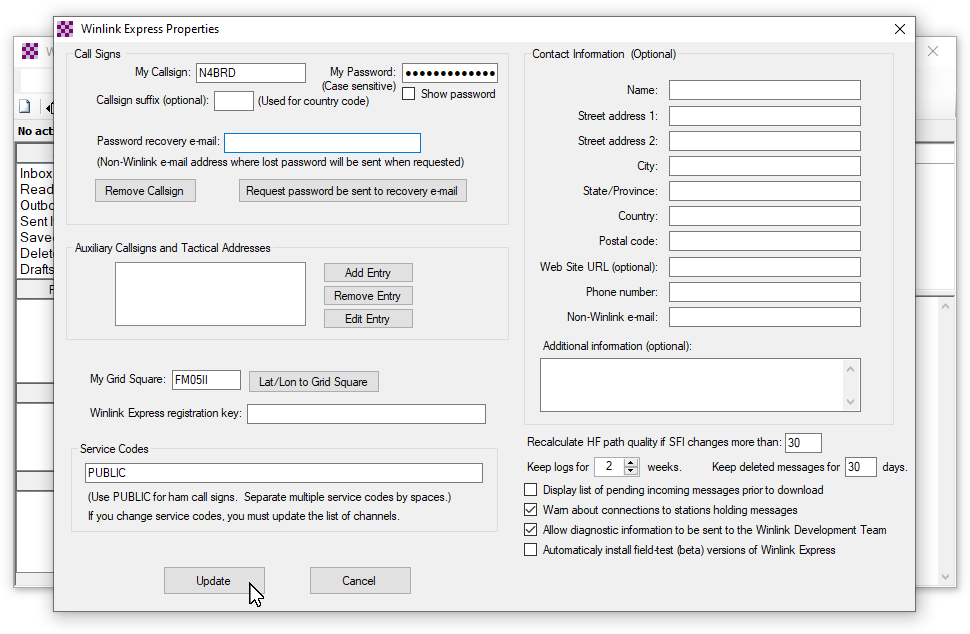
Winlink Express is a donationware program. Please consider making a one-time donation to the Amateur Radio Safety Foundation to get a registration key. If you already have a registration key, enter it here and click the Register and Save Key button. Otherwise, click the Remind Me Later button.
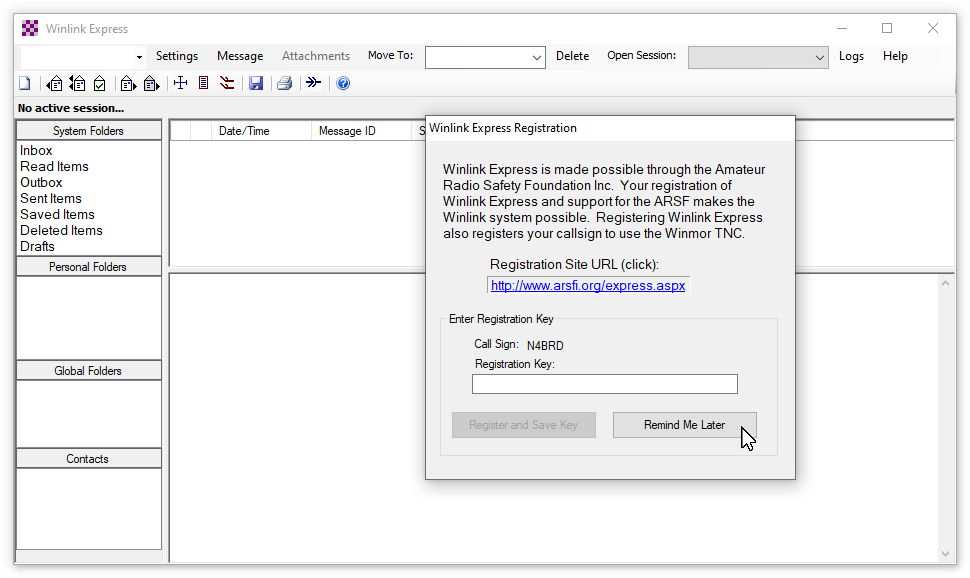
Periodically the Winlink Standard Forms will have an update. Click the Update Now button to update the forms.
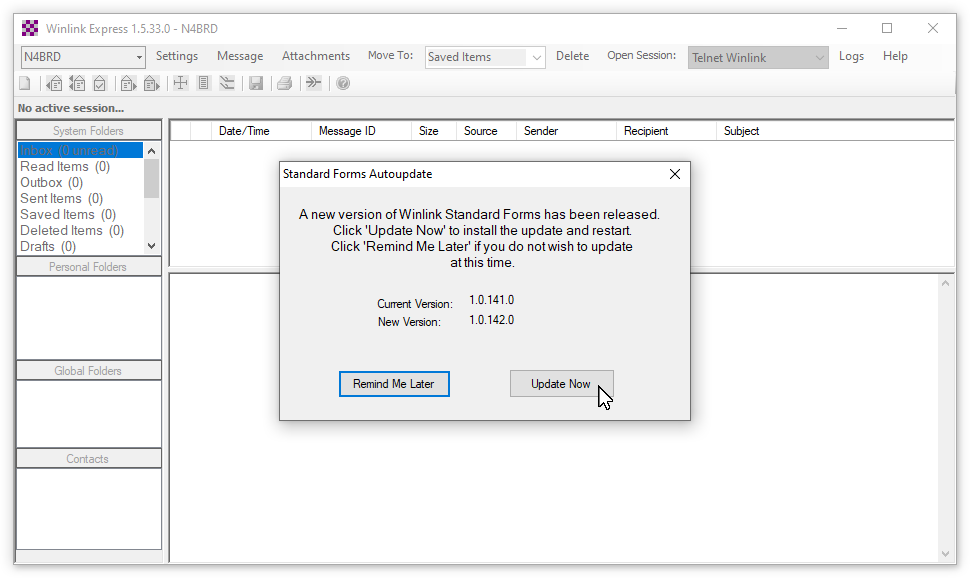
Once the forms are updated, click the OK button.
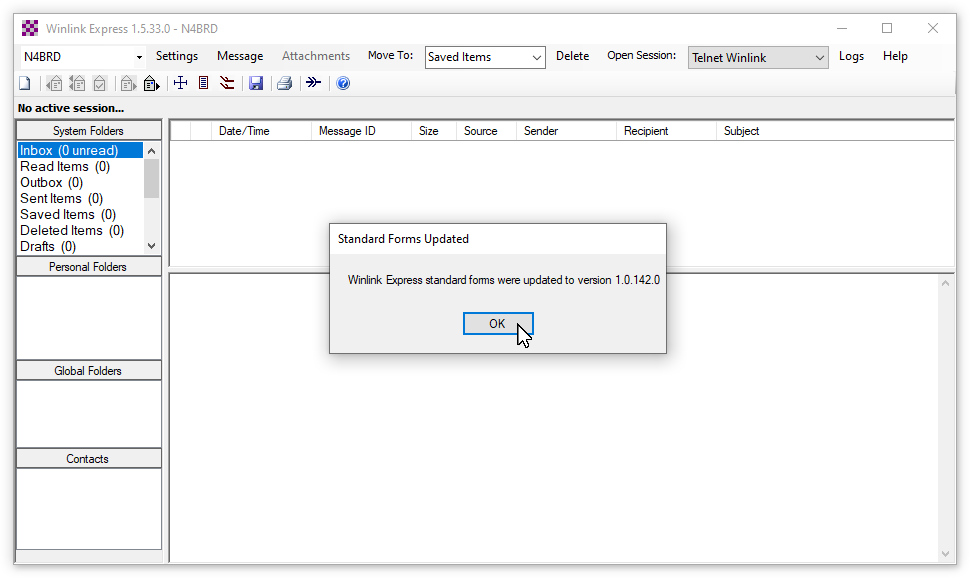
Click on the Session drop-down list to see a list of session types.
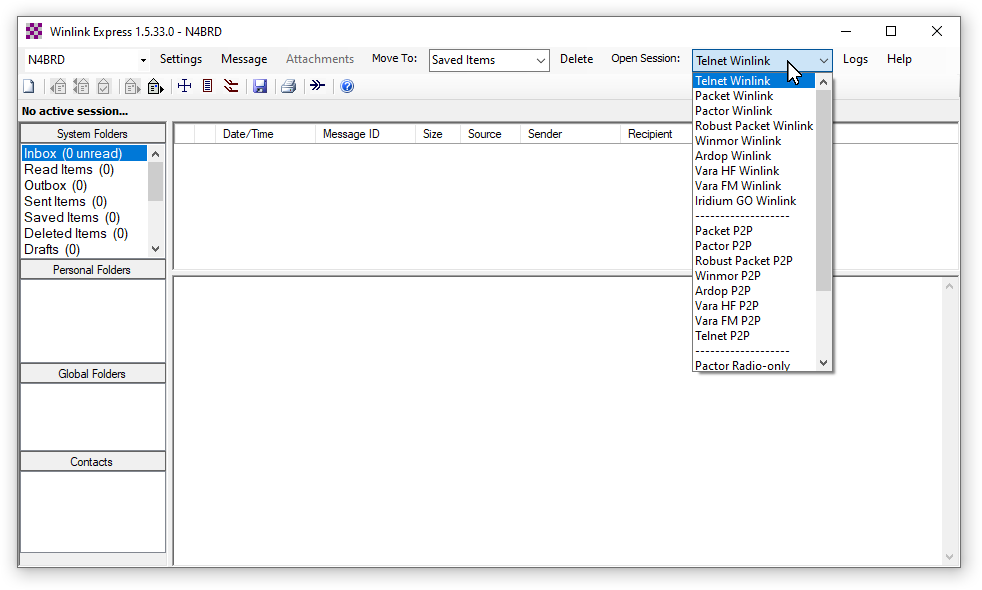
Select Telnet Winlink and click Open Session to the left of the session list.
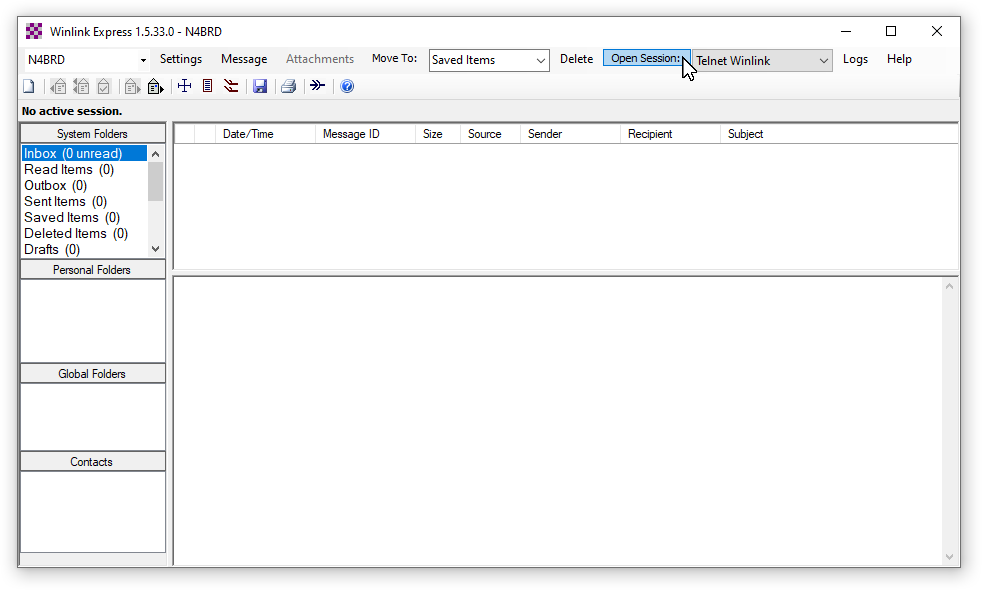
Click the Start button to test your connection to the Winlink Common Message Servers (CMS).
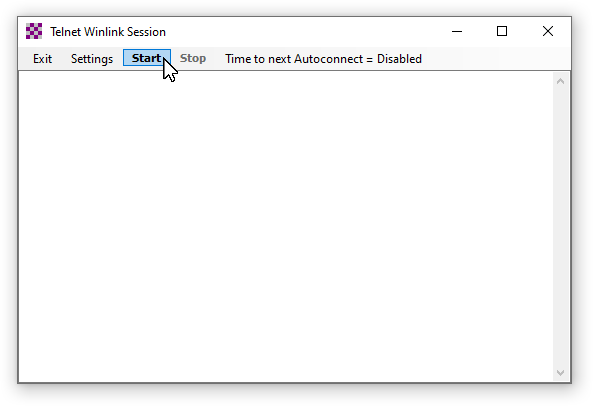
If this is your first time using Winlink, your account will be created automatically. Once the session has disconnected, click the Exit button.
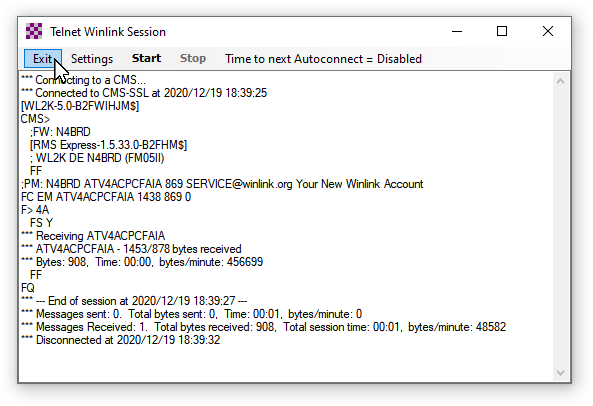
Winlink Express is now ready for use.